Busch Stadium, St. Louis MO.
This photo was 6 images shot handheld in the vertical orientation. I knew this would be very difficult due to the deep shaded areas of the stands and the very bright skies. I took the 6 photos allowing about a 50% overlap on each photo to give Photoshop plenty of image to align with. I metered the brightest area in the middle of the scene and then shot manual exposure to avoid allowing the camera to change any settings and make the exposures off to compensate for the darker areas to the sides. there was about 4 stops of light difference from the shadows to bright sun, so I figured I would be able to keep much of the shadow detail and bring it up in post processing. Photoshop does an amazing job stitching photos together. Normally I would use a tripod and do a better job, but I was forced to do this quickly as I had to walk down the aisle to the front row of the upper deck and shoot between batters so I did not bother any of the fans.
Photoshop can align and compensate for you not being able to be as precise as if you were on a tripod. The are no seams in this and it turned out better than I expected for doing it in about 20 seconds. I was able to bring up the darker areas of the stadium, and also tone down the bright sky in post processing. The compression to size it down darkens it quite a bit, but on my 25 inch calibrated monitor it looks pretty good.
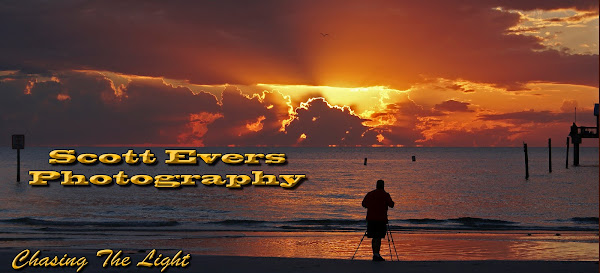

No comments:
Post a Comment