The other night I download a free trial for the NIK Software, Silver Efex Pro 2.0 I have been doing my conversions to B&W in Adobe Photoshop CS5 and this allows me quite a bit of flexibility and control over the final outcome. I have been wanting to try The NIK software for converting color photos to B&W. I have read many reviews on it, and it is considered by many to be the best conversion software available.
I scrolled though a couple folders of photos I had and grabbed a photo that I had never processed or used before. This is a photo I took at the state capitol grounds in Nashville TN. A statue of Stonewall Jackson that is on a side of the capitol building overlooking the city. A harsh midday light and not much though put into the shot as I was really walking around try to find a good angle to shoot the capitol building. I processed the photo in CS5 and then took it into the Silver Efex Pro conversion software.
 |
Processed in Adobe CS5
|
So like most men, I did not bother to read the directions, help file, or getting started guidelines. I just started moving sliders and playing around. I am somewhat familiar with the NIK software, and now use their HDR Pro software. They have numerous presets to give you a wide choice of looks to your photo with one click. Or they are a good starting point to then allow you to tweak it to your taste. I have a lot to learn to get a handle on this software but found it allows amazing control of the image. Numerous vignettes and edge effects allow you great creative control.
 |
Processed in NIK Silver Efex Pro 2.0
|
After playing around for about 15 minutes and trying all the tools, sliders, and effects, I created this B&W image from the original color photograph. In my humble opinion, it looks much better as a B&W. It still is not all that good of a photograph, but with more knowledge and practice, I am sure I could make some further adjustments to enhance it further. The NIK website has live web training and video tutorials for all their software products. On my first try I am really impressed with this software. I am sure I will be adding this software to my toolbox.
Clicking on the photos will open them much larger in a new window.
Have a great weekend,
Scott


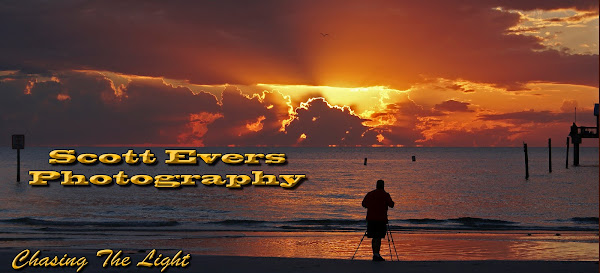
No comments:
Post a Comment